

Measuring the return on investment (ROI) of any marketing initiative is paramount to success: SEO is no exception to this.
But SEO isn’t as easy to measure as an ad campaign, for which you’re constantly pouring in money. You’ll have to do some digging into the numbers (aka, the true cost of your SEO strategy) and into your site’s overall performance to piece together SEO’s impact on your company’s success.
In this blog, we’ll cover how to look under the hood of your content and quantify the impact of your SEO efforts.
You likely started off in your SEO endeavors with high hopes of attracting 10 times more organic traffic to your site.
The good news: organic search is responsible for 53% of all site traffic on most websites, so you’re certainly not prioritizing SEO in vain.
The bad news: it takes time for SEO to work its magic. It’s not a short-term play, nor is it an easy thing to master. Between convincing higher-ups in your company to maintain faith in your efforts and constantly learning new tactics on the fly, you’ve got a lot to overcome before you start reaping the fruits of your labor.
Fortunately, this is where ROI tracking can come in handy. Be measuring the value of your ongoing SEO efforts, you can:
So, there has to be a quick formula for proving the ROI of SEO, right?
Well…not quite.
The rise of multichannel marketing has been a mixed blessing for SEO experts.
On one hand, it means your customers can find you pretty much everywhere—whether they’re scrolling through social media, googling for a new product, or using voice search. And these platforms present more opportunities to grow your reach.
On the other hand, it’s harder to draw a straight line between an SEO tactic and a sale because the average consumer’s buying journey doesn’t look like a straight line.
Read Also: Your B2B Lead Generation Funnel Doesn’t Work Today: Here’s Why
Let’s say your customer discovers your website after performing a search on Google, but leaves without taking action. A week later, they re-discover your brand on Facebook and buy a product, thanks to a retargeting campaign. Which channel gets credit for the sale?
Likewise, let’s say your customer sees a post from your brand on Instagram and clicks through your bio to visit your website. Hours later, they use Google to search for your brand and buy a product. Again, which channel gets credit for the sale?
As you can see, SEO attribution isn’t as straightforward as “X divided by Y equals ROI.”
Not to mention there are plenty of misleading sources that would have you believe otherwise. SEO is nuanced and customer behaviors are constantly changing, so you can’t rely on one fast-and-true formula to establish your ROI.
Unlike in advertising, where every impression or click has a fixed cost, you don’t get a neat, itemized bill for your SEO spend every month.
To complicate things further, SEO costs can vary wildly. Between subscribing to helpful platforms and hiring talent to create new content, you could be paying anywhere from zero added dollars (excluding the time an employee takes to accomplish SEO-related tasks) to tens of thousands of dollars each month.
You can better break down these costs if you enforce time-tracking—but even then, everyone from your writer to your developer, designer to your marketing manager could lend a hand at one point. Say, for instance, you’ve decided to redesign your site. Your goal is to kill two birds with one stone: rebrand your business and improve the user experience—which, in turn, helps to improve your technical SEO.
In this scenario, how do you attribute the time that your team spent meeting together, mocking up pages, and implementing changes? Do you file it under “SEO,” “Branding,” or both?
In this way, tracking down your exact SEO expenses can be tricky.
Despite the challenges, it is possible to determine the impact of SEO by observing certain data sets over a period of time.
Before we dive into some tools you can use to see how an SEO strategy impacts your revenue or drives other goals, it’s important to re-emphasize one thing: you aren’t going to see results overnight.
Think of an SEO strategy like a stock portfolio: some riskier tactics can yield quick (but ultimately, low-value) returns while others take time and maturity to deliver their full value.
At RankScience, we like to observe data around a new SEO tactic for at least 28 days to see if it’s making positive progress toward our customers’ goals. However, we also acknowledge that it can take four to six months for a strategy to reach its full potential.
Let’s take a look at some ways you can connect the dots between your site performance data and your SEO strategy.
You likely already have Google Analytics (GA) set up on your website (if not, install it right away!) but are you actually using it to its full potential? GA is more accessible than you think for non-experts.
Ahrefs created a fantastic guide to acquaint you with the many ways to use GAs to gain deeper insights into your SEO performance.We love it because it helps you see the many dimensions of data that Google Analytics can deliver, including traffic segments, referring websites, and user behavior—all of which are important in determining the value of an SEO strategy.
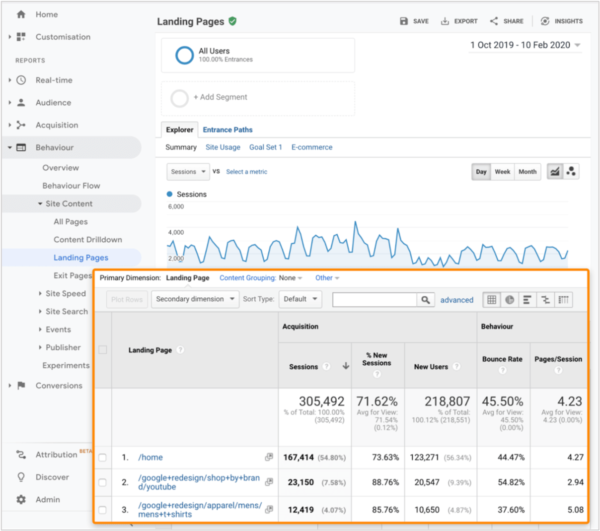
Here’s a quick overview of the SEO metrics you should be tracking with GA:
You can go a step further by using tools like Ahrefs and Google Search Console to track how easily search engines can find your site content—and how likely it is to rank for certain keywords.
If you own an eCommerce site, GA can help you quantify the amount of sales that your web traffic helps to generate. Google offers specific instructions for setting up eCommerce tracking data in your Analytics account.
Once you set up conversion tracking, you’ll see your site’s conversion rate, average order value, total transactions, and total revenue.
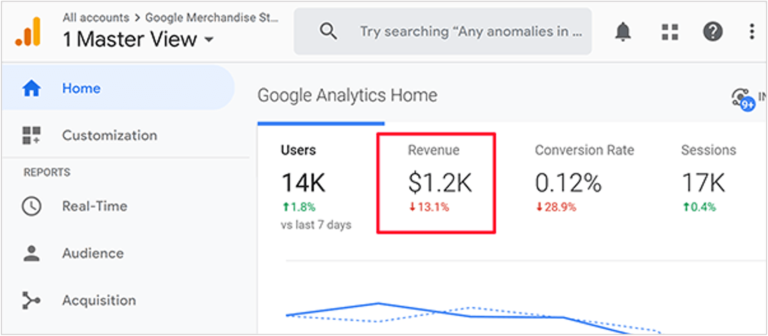
When investigating other metrics that contribute to these top-line numbers, remember that SEO ultimately serves to improve these four factors related to your eCommerce success.
Alternatively, if you’re a SaaS or services company, you can set up custom goals in GA to track demo requests or other important actions that customers take on your site. Similar to the instruction above, you’ll want to look under the hood and see what drives leads to engage more with your company.
Depending on the business goals behind your SEO strategy, you can run various tests to see if any optimization has an impact on your overall site performance and conversions.
With SEO A/B testing tools, you can apply changes to certain webpages while leaving others untouched and observe the difference in results.
For example, if your goal is to improve the quality of leads on your website, you can run an A/B test on meta descriptions or title tags to see if any changes lead to higher quality visitors or better engagement. Within GA, you’ll want to keep an eye out for any improvements in your organic traffic, CTR, conversion rate, AOV, etc.
GA offers a tool called Multi-Channel Conversion Visualizer that’s intended to help eCommerce site owners track down the source(s) of a sale. Using this tool, you can view the last channel a user visited before making a sale. It additionally shines light on the full conversion path, showing which other channels or properties a person interacted with before converting into a buyer.
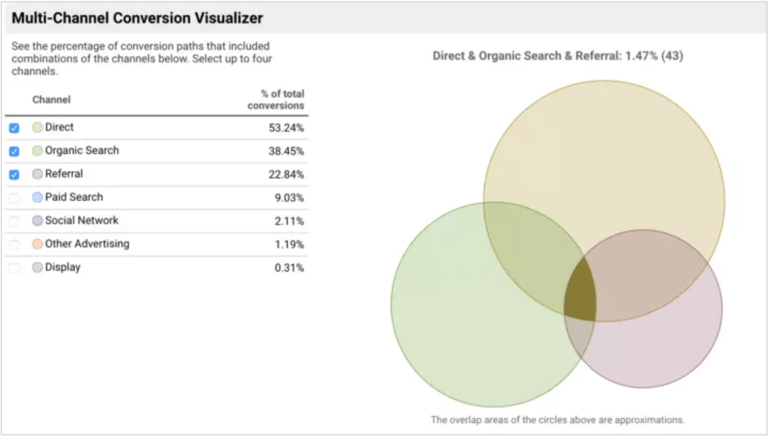
Google admits that double counting occurs a lot when the tool attempts to credit “assisted conversions”: “Assisted Conversions for a given channel counts all conversions in which that channel was a non-last interaction. Assisted Conversion Value is the total value associated with those conversions. As a result, double-counting can occur across rows or across assisted and last conversions. If two conversions occur for a single person, any channel interactions which were in both conversion paths count toward both conversions.”
Still, last-touch attribution reporting is essential to understand the big picture of how an eCommerce SEO strategy performs. To learn how to analyze Google’s multi-channel funnel reporting, go here.
As you track your SEO performance, you’ll naturally want to know what you can do to maximize your benefits. Here are our recommendations:
Just because it’s a challenge to tie your SEO strategy to your bottom line doesn’t mean it isn’t worth proving results. From both a productivity and reporting standpoint, measuring your SEO ROI is essential to keeping your business moving in the right direction.
Need help assessing your performance or getting the most out of your organic strategy? Consult our team of SEO experts. Schedule a free call today!
Editor’s note: This blog was originally published in November 2020 and has since been update to reflect more up-to-date information and tips.




RankScience LLC
2443 Fillmore St #380-1937,
San Francisco, CA 94115
© 2026 RankScience, All Rights Reserved